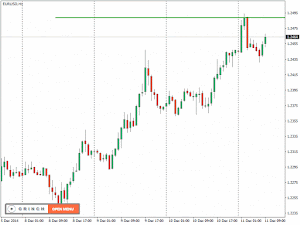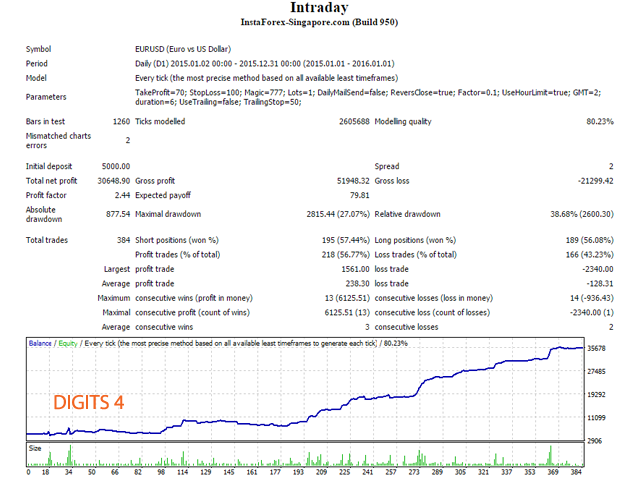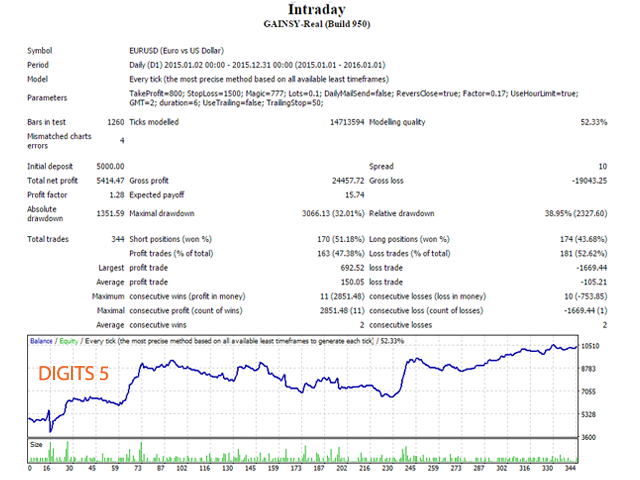На этой странице будут появляться новые материалы связанные с советником EA GridInChannel
On this page there will be new materials related to the advisor EA GridInChannel
Last update of information: 26.02.16
Версия 2.12 уже доступна в маркете. Как я обещал цена будет старой до середины марта, а потом поднимется, так что еще есть время. В новой уже выпущенной версии добавлена продуманная система маржинального контроля - теперь советник будет просчитывать потенциальный риск при открытии всех ордеров сетки перед открытием первого ордера сетки.
о чем следует знать заранее
После окончательной загрузки обновления, цена поднимется и составит в целом 120$
До того как это произойдет у Вас еще есть время заказать бета-тест и если все устроит сделать так: купить советник по старой цене со старым обновлением, и затем Вы получите новое обновление не переплачивая 20!
конкретно о сроках
Все заявки на тестирование новой версии принимаются уже сейчас! - заявки принимаются на вышеуказанный почтовый ящик. Новая версия будет выдана всем с первого февраля, и будет действовать до марта без каких либо ограничений В начале марта планирую выпустить обновление в маркет, а ближе к концу марта из-за проделанной работы увеличу цену на 20$, таким образом до середины марта у вас будет возможность оценить все преимущества новой версии, и успеть приобрести советник по старой цене.
краткий список самых основных улучшений и дополнений
- три режима отображения сетки:
- лимитные ордера на всю сетку (как в старой версии)
- без лимитных ордеров
- один лимитный ордер - следующий после текущего открытого
- графическое отображение уровней с дополнительной информацией
- теперь советник сможет торговать одним лотом без усреднения со стоплоссом и тейкпрофитом если поставить Maxlimit = 0
- сворачивание визуальной панели, и перемещение свернутого лейбла в любую точку графика
- Дополнительный параметр - AutoGridCalculation - разрешить/запретить авторасчет первого шага сетки, тейкпрофита и ширины канала. Авторасчет происходит по специальной формуле вначале работы советника. Данные параметры будут рассчитаны автоматически, они будут зависеть от таймфрейма и символа
- Дополнительный параметр для тестирования без визуализации - If NV Testing, будет действовать только в режиме невизуального тестирования и иметь два варианта на выбор: Permanently Sell и Permanently Buy несмотря на то что система GridInChannel зависит от ручного построения канала, этот параметр позовлит подбирать более оптимальные параметры советника используя тестовую оптимизацию
- множество улучшений кода сделает работу с советником более удобной и быстрой, уменьшится нагрузка на терминал
новая версия уже тестируется на реальном счете:
Описание параметров советника
Для удобства добавлены метки к некоторым параметрам:
[VSL] - если в конце названия параметра советника добавлена эта метка, то данный параметр будет иметь приоритет на визуальной панели. Это означает что если даный параметр изменить на визуальной панели, то советник будет действовать исходя из данных визуальной панели. Чтобы вернутся к изначальным параметрам нужно нажать кнопку RESET.
[D] - если в начале названия параметра советника добавлена эта метка, то данный параметр должен быть разным для символов с разным количеством знаков после запятой.
[D] Width Channel [VSL] - ширина канала
[D] First Grid Step [VSL] - начальный шаг сетки
StepExponent [VSL] - множитель шага сетки
MaxLimit [VSL] - число ордеров сетки
Minimum percentage of free margin - если процент свободной маржи будет меньше этого значения, сделки открываться не будут
AutoGridCalculation - разрешить/запретить авторасчет первого шага сетки, тейкпрофита и ширины канала
HeightPannel - высота визуальной развернутой панели относительно левого верхнего угла
FirstLot - размер первого ордера сетки. не учитывается, если включен режим autolot
LotExponent - множитель для следующего ордера сетки, всегда учитывается
Magic - уникальный мейджик ордеров советника
[D] slippage - допустимое проскальзывание ордеров при открытии в пунктах
[D] TakeProfit - общий тейк-профит сетки в пунктах от уровня безубытка
[D] StopLevel - трейлинг стоп (от скольки пунктов начнется ведение безубыточного трейлинга) и стоплос в случае когда MaxLimit = 0
Trailing [VSL] - Режим трейлинга. Если данный режим установить в true, то советник будет вести трейлинг первого ордера сетки при условии, что другие ордера сетки не активированы. Как только первый ордер переходит в безубыток благодаря трейлингу и если цена находится в пределах действующего канала, устанавливается новая сетка, а старый ордер продолжает сопровождаться трейлингом. Размер трейлинга задается параметром StopLevel. Режим можно изменить через визуальную панель управления, при условии отсутствия открытых советником ордеров.
Scalping[VSL] - Режим скальпинга. Если данный режим установить в true, то советник будет вести скальпинг первого ордера сетки при условии, что другие ордера сетки не активированы. Под этим подразумевается, что первый ордер будет закрыт советником через количество баров, не меньшее числа, заданного в параметре ScalpingBars при условии, что этот ордер имеет положительную прибыль. Режим можно изменить через визуальную панель управления, при условии отсутствия открытых советником ордеров.
ScalpingBars - количество баров, после которых происходит закрытие ордера, если он в плюсе и включен режим скальпига
autolot - если true, то автоманименеджмент, параметры авторасчета приблизительны и рекомендуется вначале их прооптимизировать в тестере
[D] NeedPips - приблизительное количество пунктов ухода в убыток, которое должна выдержать сетка (учитывается только при включенном режиме autolot)
Risk - процент от эквити, учитываемый при расчете лота в режиме autolot
Way conducting grid - выбрать один из трех режимов отображения сетки: 1. лимитные ордера на всю сетку 2. один лимитный ордер - следующий после текущего открытого 3. без лимитных ордеров
ScreenNewGrid - режим снятия скриншота при открытии каждой новой сетки, файлы сохраняются в папке терминала …files/GridInChannel/Торговый символ
Use Time Limit - режим ограничения торговли по времени
GridStopTime - если время торгового сервера больше указанного здесь, при включенном режиме StopOnTime, советник не будет открывать новую сетку
Cleaning - если true, советник будет отжимать кнопку разрешения торговли, как только цена выйдет за пределы канала верхней или нижней заданной цены
E-mail alerts - оповещение по почте об открытии новой сетки
Version 2.12 is now available in the Market. As I promised the old price will be until the middle of March, and then to rise , so there is still time . The new released version has added an elaborate system of margin control - now adviser will calculate the potential risk at the opening of the grid orders before the opening of the first grid order.
what you should know in advance
After the final upgrade, the price will rise and reach a total of 120 $
Before this happens you still have time to book a beta test and if all want to do so: buy Advisor at the old price with the old update, and then you get a new update is not overpaying 20!
specifically the timing
All requests for testing a new version accepted now! - Applications will be accepted to the above mailbox. The new version will be issued to all from the first of February, and will be valid until March without any restrictions in early March, I plan to release an update to the market, and closer to the end of March izfor the work done to increase the price to $ 20, so until mid-March you will have the opportunity to enjoy the benefits of the new version, and the time to buy Advisor at the old price.
a short list of major improvements and additions
- three grid display mode:
- limit orders on the entire grid (as in the old version)
- without limit orders
- a limit order - following the current open
- display levels with more information
- Now Advisor will be able to trade one lot without averaging with StopLoss and TakeProfit If put Maxlimit = 0
- minimize visual panel and moving the folded label to any point of the graph
- Additional parameter - AutoGridCalculation - enable / disable auto calculation First Step Grid, TakeProfit and Width Channel. These parameters will be calculated automatically, they will depend on the Timeframe and Symbol
- Additional parameter for testing without imaging - If NV Testing, will act only in the non-visual testing and have two choices: Permanently Sell Permanently Buy and although GridInChannel system depends on manual construction of the channel, pozovlit this option to select more optimal parameters using test optimization advisor
- many improvements to make the code work with a counselor easier and quicker, reduce the load on the terminal
new version is already being tested on a real account:
Parameter Description advisor
For convenience, add a label to some parameters:
[VSL] - if at the end of the parameter name Adviser added this label, this option will have priority on the visual panel. This means that if danyj parameter change on the visual panel, the adviser will act on the basis of these visual panel. To return to the original settings need to click RESET.
[D] - If at the beginning of the name of the parameter advisor added this label, this parameter should be different for characters with different numbers of decimal places.
[D] Width Channel [VSL] - channel width
[D] First Grid Step [VSL] - starting grid
StepExponent [VSL] - multiplier grid spacing
MaxLimit [VSL] - the number of orders grid
Minimum percentage of free margin - if the percentage of free margin is less than this value, the transaction will not be opened
AutoGridCalculation - enable / disable avtoraschet first step grid, Take Profit and bandwidth
HeightPannel - height visual expanded bar relative to the left upper corner
FirstLot - size of the first order of the grid. not taken into account, if enabled autolot
LotExponent - a multiplier for the next order mesh, always taken into account
Magic - unique Magic warrants Advisor
[D] slippage - allowable slippage of orders at the opening paragraphs
[D] TakeProfit - the total profit target grid points from the level breakeven
[D] StopLevel - trailing stop (on how many points will conduct breakeven trailing) & stoploss in the case where MaxLimit = 0
Trailing [VSL] - trailing mode. If this mode is set to true, the Adviser will lead trailing first order net provided, that other order nets are not activated. As soon as the first order goes into the black thanks to a trailing and if the price is within the current channel, set a new grid, and the old order continues to be accompanied by trailing. The size is specified by trailing StopLevel. The mode can be changed via the visual control panel in the absence of open orders advisor.
Scalping[VSL] - scalping mode. If this mode is set to true, the Advisor will conduct the first order scalping grids, provided that the other does not warrant the grid activated. By this is meant that the first order will be closed advisor through the number of bars is not less than the number specified in the option ScalpingBars provided that this order has a positive profit. The mode can be changed via the visual control panel in the absence of open orders advisor.
ScalpingBars - the number of bars, after which there is a closing of the order, if it is in the black and enabled skalpiga
autolot - iftrue, automated money management is enabled
[D] NeedPips - the approximate number of items of care at a loss, which must withstand the grid (is taken into account only when the mode autolot)
Risk - the percentage of equity into account when calculating the lot mode autolot
Way conducting grid - choose one of three display modes grid: 1. limit orders on the entire grid 2. a limit order - following the current open 3. without limit orders
ScreenNewGrid - mode of the captures at the opening of each new grid, the files are stored in the terminal …files/GridInChannel/symbol
Use Time Limit - mode of trade restrictions on time
GridStopTime - if server time more than the specified here, when the mode StopOnTime, EA will not open a new grid
Cleaning -if true, EA will trade permits pressing the button once the price will go beyond the top or bottom of the channel specified price
E-mail alerts - e-mail alerts on the opening of a new grid